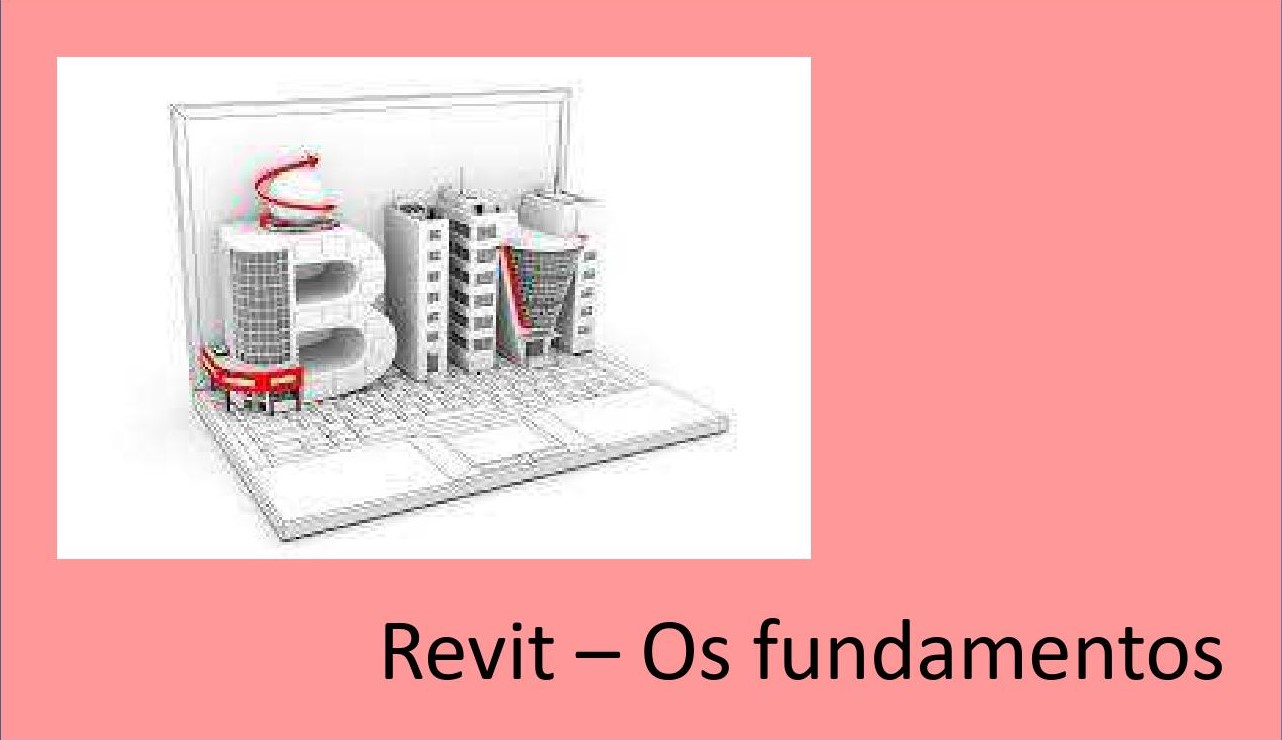Revit is one of the most used programs around the world for the BIM methodology; allows you to create parametric 3D models from all AECo areas – Architecture, Engineering and Civil Construction.
This course is designed to equip trainees with the skills needed to start working with Revit. The basic concepts underlying the BIM methodology, the Revit platform, common techniques and commands and transversal application in architectural, structural and specialty projects are addressed. The course is taught with a minimum of theory and a maximum of practice using application exercises, some taken from a real context.
WHO IS IT FOR
Architects, engineers, designers, technicians, designers and anyone who wants to use Revit applying the BIM methodology.
DURATION AND LOCATION
32 hours; Aveiro
DATES AND TIME
PRICE
MAIN GOAL
At the end of the course, trainees should recognize Revit’s role in the framework of the BIM methodology, know and use the main tools and commands used in a transversal way in any project developed in Revit.
SPECIFIC OBJECTIVES
At the end of the course, trainees will be able to:
- Identify the main concepts of the BIM methodology.
- Recognize Revit features and element hierarchy.
- Identify Revit Workbench Components.
- Recognize and use ways to interact with the software.
- Distinguish and create reference elements (Gridlines, levels and reference planes).
- Use fundamental commands and techniques to create projects using Revit.
- Using the element modification tools.
- Use techniques and commands to control Revit’s graphical representation.
- Use techniques and commands to create and configure views.
- Using annotation tools.
- Identify the different types of families and their characteristics.
- Identify the different types of parameters and their use in context.
- Create quantity tables.
- Configure layouts for printing.
- Export to CAD and IFC formats.
CONTENTS
- 1. Concepts about BIM methodology.
- 2. Introduction to Revit:
- Fundamental Concepts.
- Interface:
- Fundamental interaction with Revit
- 3. Reference elements:
- Datum Elements.
- Auxiliary plans.
- 4. Constructive elements:
- Basic structural tools.
- Architectural Tools.
- 5. Editing tools.
- 6. Complementary modeling.
- 7. Graphic representation:
- Basics of graphical representation.
- Graphical representation hierarchy.
- Filters for views.
- Templates for views.
- Materials.
- 8. Work with views:
- Types of views.
- Create and Duplicate Views.
- Configure view properties.
- 9. Annotate and document:
- Detail views.
- Subtitle views.
- Text, Dimensions, and Other Annotation Elements.
- 10. Families in Revit:
- Concepts about families.
- Tipos de famílias.
- Recognize the working environment of the Revit Family Editor.
- Templates for creating families.
- 11. Parameters.
- 12. Measurement and quantification tables.
- Create and configure material and quantity tables.
- 13. Coordinate and Positioning System.
- 14. Linked files (Links):
- Links to CAD files and to Revit or IFC files.
- 15. Creating press sheet layouts:
- 16. Export to other formats:
- Export to IFC.
- Export to CAD and DWF/DWFx.